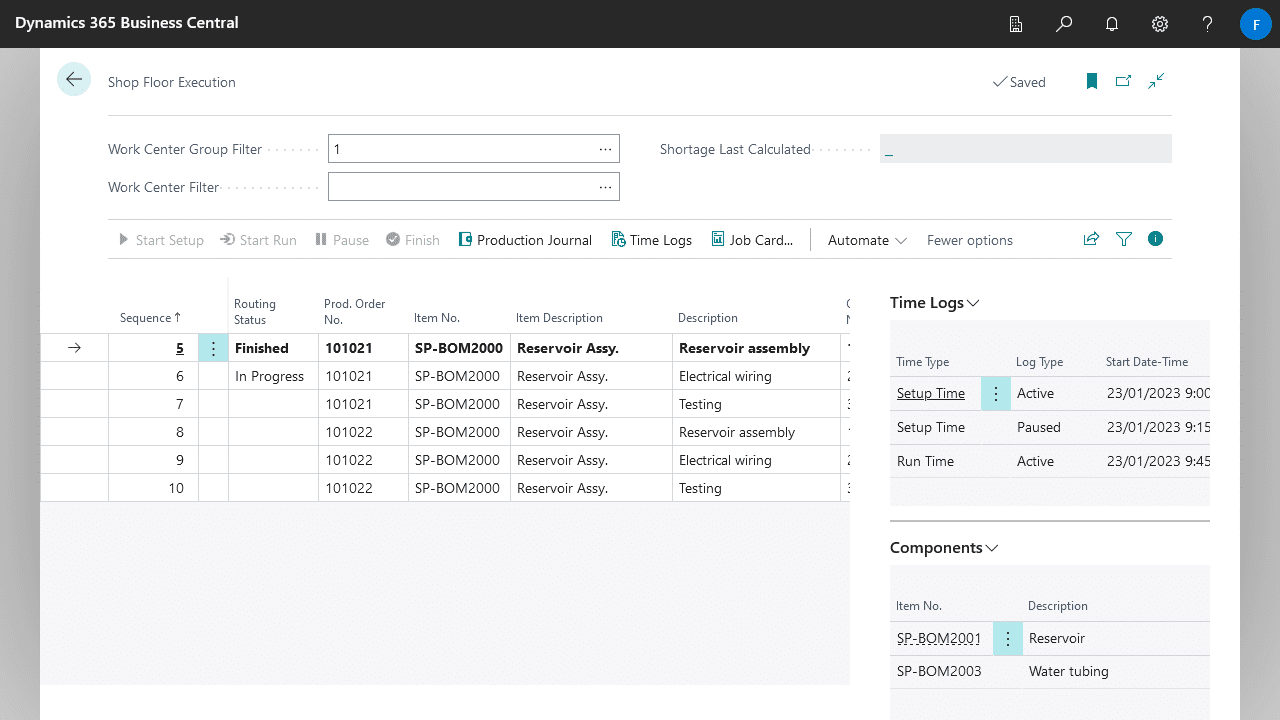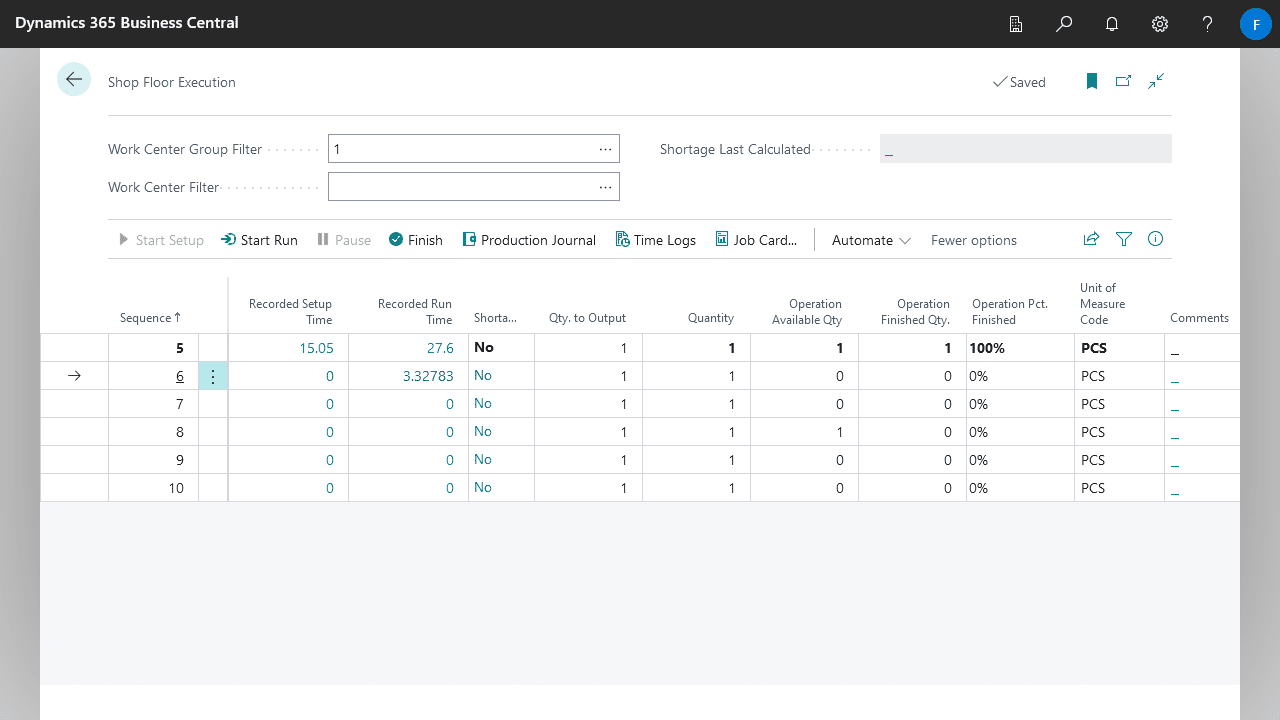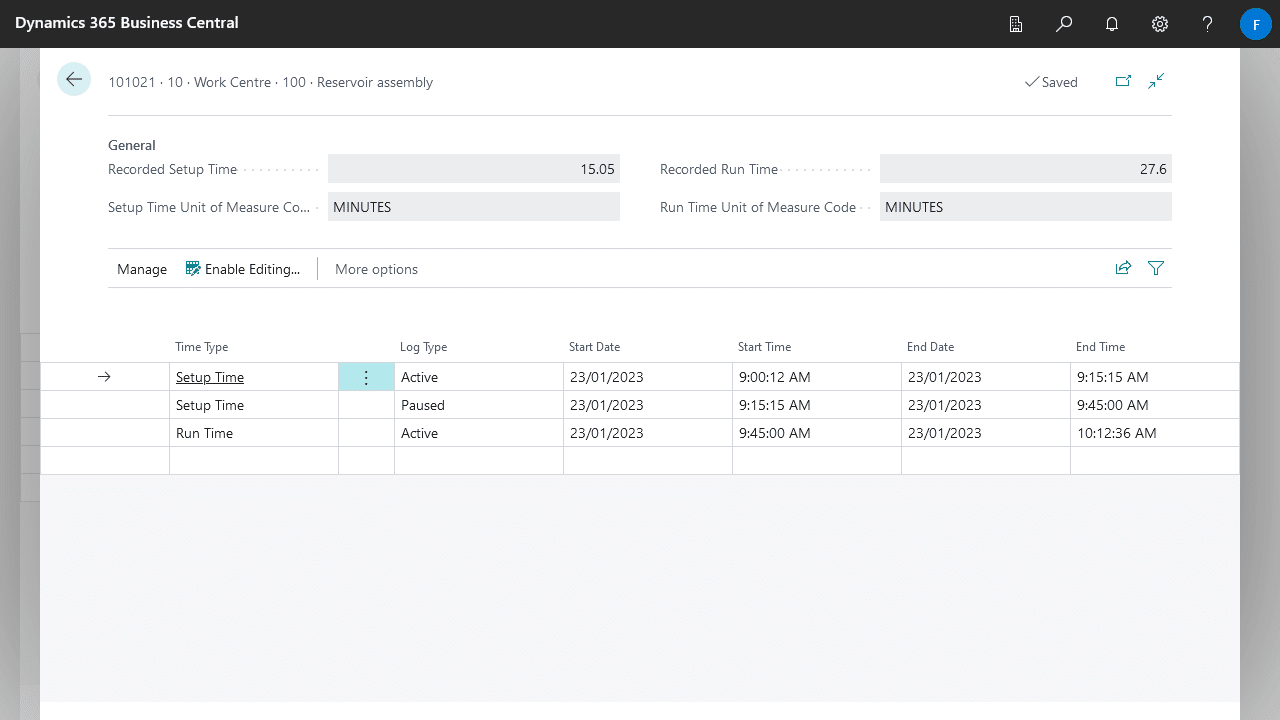Dynamics 365 Business Central provides a comprehensive range of features for Manufacturing, including handling of planning, material consumption and output, as well capacity.
Everything you need from one screen
However, a focused yet simpler solution can be more suitable when you’re operating on the shop floor. The Shop Floor Execution screen provides everything you need to get you from a Production Order to finished product, while keeping track of everything in between.
One button operation
With a single ‘Finish’ button, assign and post your Production Order’s capacity, consumption and output, as well as finishing the Production Order as a whole. Skip the hassle of repeatedly opening and closing the Production Journal, assigning values, and then posting.
The ‘Finish’ button will automatically adapt it’s functionality based on the flushing methods of your Components and Routings, as well as if this is the last operation in your Production Order.
Record operation times
Never lose track of operation times with Setup and Run Time recordings. With a single click, start recording your active operating times as well as pauses. When you are ready to post, time recordings are automatically stopped and calculated into capacity, then finally posted while taking the Shop Floor Calendar into account.
Before posting, managers are able to manually edit time recordings for correction, and time recording are preserved even after finishing the Production Order so you can keep track of what was recorded versus what was posted.
Easy to navigate on tablets and phones
The Shop Floor Execution page has been carefully crafted for easy use on Tablets and Phones, as well as smaller screens in general. This make it a perfect fit for devices designed for use on the shop floor.